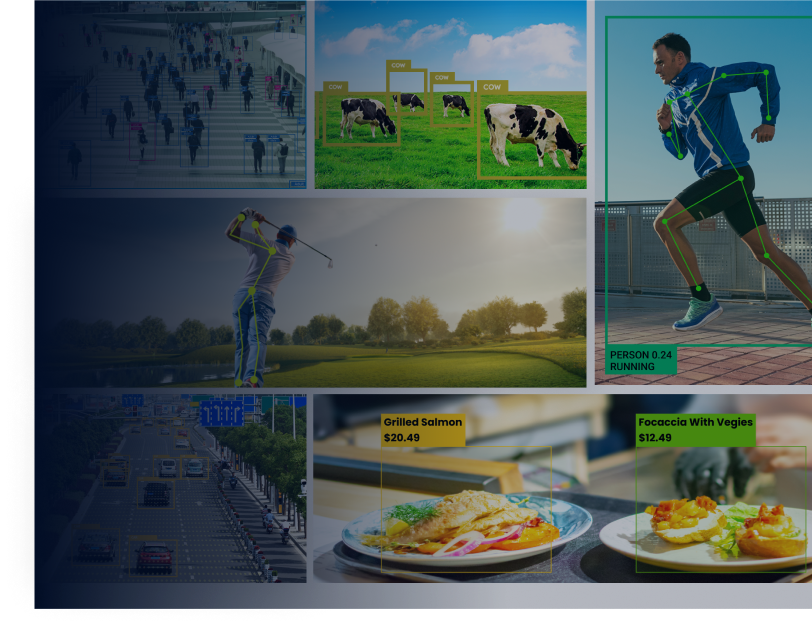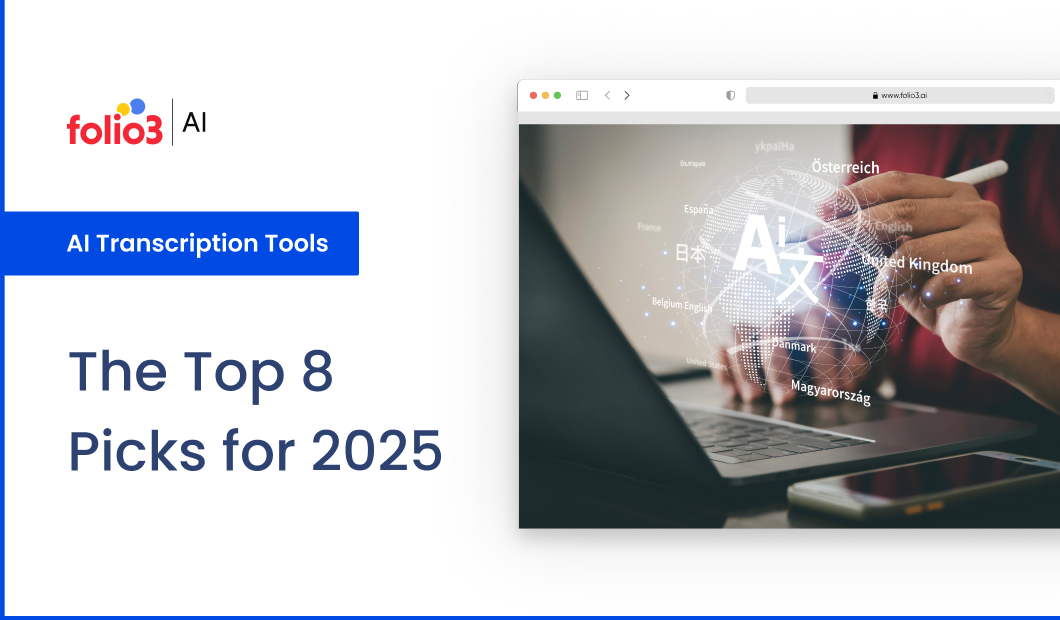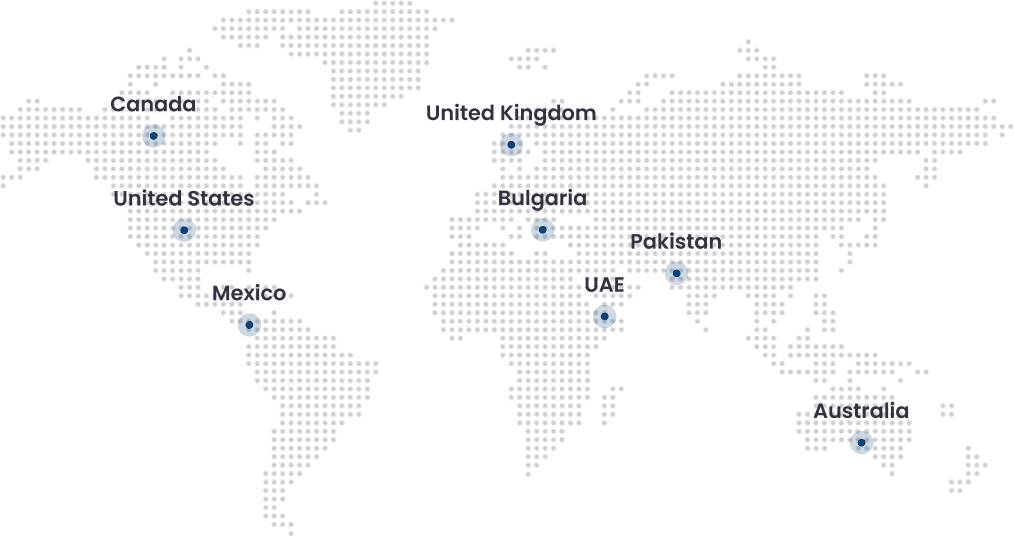It’s still a norm in the workplace to spend an average of 4 hours transcribing just an hour of audio.
On top of that, human errors—occurring in 5-10% of transcribed content—lead to inaccuracies, making the process even more inefficient.
AI-powered transcription tools have already solved this time-consuming task.
It offers solutions that deliver transcription speeds 20-30 times faster than manual efforts, with accuracy rates surpassing 90% in many cases.
Businesses can reclaim valuable time, reduce costs, and focus on strategic priorities by automating speech-to-text conversion.
In this article, we’ll explore the top 8 AI transcription tools of 2025, highlighting their performance, features, and how they help businesses outperform traditional methods.
Let’s go ahead and find one of your best transcribers.
1. Converse Smartly
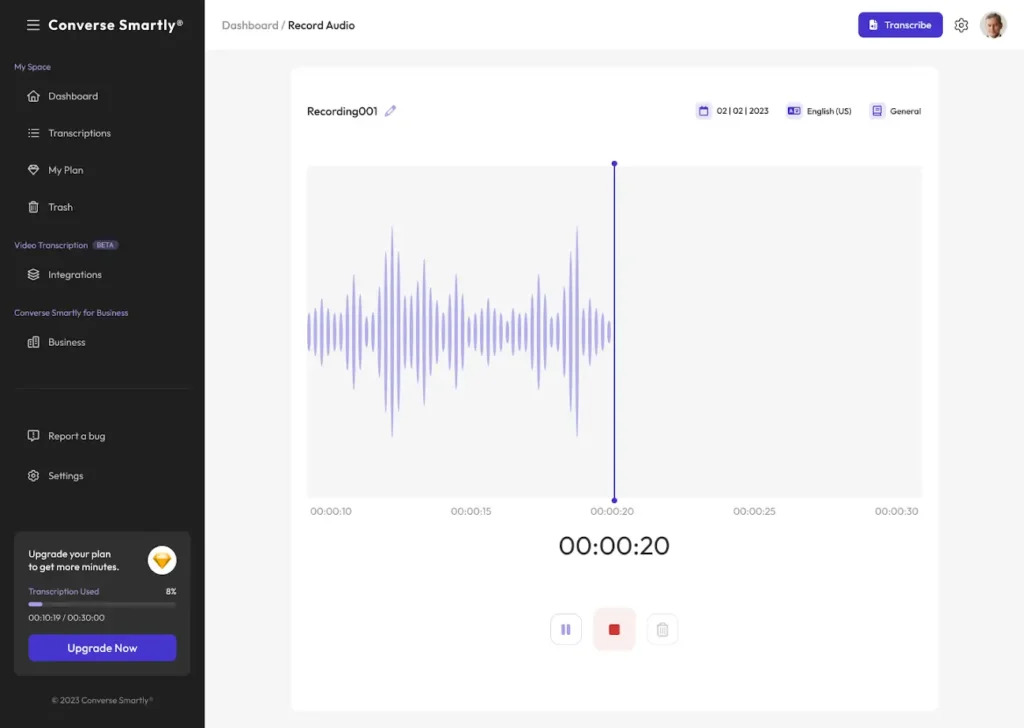
Converse Smartly is a comprehensive AI-powered transcription solution that serves every niche and business.
Its AI-powered engine automatically transcribes audio files into editable text with top keywords, summary, speaker detection, and sentiment analysis while highlighting themes and topics.
Its ability to transcribe the audio in real-time, detect speakers, analyze sentiment, and identify trends makes speech-to-text super efficient and accurate. Best for long-term business.
Key Features
- Real-time transcription and business data.
- Industry-specific vocabulary recognition.
- Integration with multiple platforms like CRM and HR tools.
- AI-powered transcription with sentiment analysis.
- Automatic speaker detection and tagging.
- Text and speech analysis to identify patterns and trends.
- Multilingual support for a range of languages.
- Live audio transcription with minimal latency.
- Customizable deployment for enterprise use.
- Improved productivity with fast, accurate transcription.
Pros
- High accuracy in business environments.
- Seamless integration with enterprise tools (CRM, HR platforms).
- Real-time transcription for faster workflows.
- Advanced sentiment and speech analysis features.
- Customizable for various industries.
Cons
- Premium pricing may not suit small-scale users.
- Limited multilingual support in some regions.
Why Choose It?
Converse Smartly is brilliant for its AI-driven accuracy, real-time transcription, sentiment analysis, speaker detection, and seamless multi-language support.
Pricing
Custom pricing based on enterprise requirements.
Converse Smartly provides solutions that meet specific organizational demands and needs. Contact the vendor directly for a quote.

2. Krisp
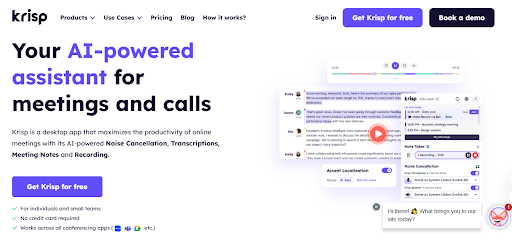
Krisp combines transcription capabilities with advanced noise-cancellation technology, ensuring clear results in noisy environments.
It also provides an easy integration with all communication apps for clearer, distraction-free calls.
Plus, its prime quality meeting notes and accent localization, with all conferencing apps, enhance productivity for individuals, teams, and enterprises alike.
Review
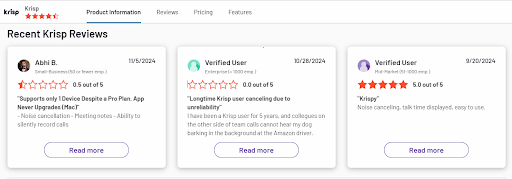
Key Features
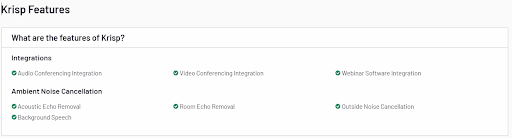
- Eliminates background noise for clear transcription.
- Real-time audio processing for instant transcriptions.
- Optimized for seamless remote meetings.
- Automatically generates accurate transcriptions.
- Detects and tags multiple speakers.
- Records meetings for future reference.
- Provides AI-generated meeting summaries.
- Integrates with all major conferencing platforms.
- User-friendly and easy to set up.
- Offers real-time sentiment analysis.
- Supports accent localization for better accuracy.
- Customizable noise cancellation settings.
- Accessible cloud-based storage for transcriptions.
- Ensures data security with encryption.
- Affordable pricing for individuals and enterprises.
Pros
- Eliminates background noise efficiently for clearer calls.
- Easy-to-use interface for quick setup and seamless operation.
- Works with any conferencing app, enhancing flexibility.
- Provides real-time meeting transcriptions and notes.
- Supports accent localization for better communication across regions.
- Ideal for both individuals and enterprises with customizable options.
- Trusted by global brands, ensuring reliability and performance.
Cons
- Limited advanced features for transcription editing.
- Primarily focused on noise cancellation, with less emphasis on other transcription capabilities.
- Lacks support for some niche or highly specific industries.
- Does not offer extensive customization for meeting summaries and notes.
- It may not integrate with every non-standard or custom app.
Why Choose It?
Mostly works best for remote teams and professionals, often in noisy settings, ensuring clear communication and transcription.
Pricing
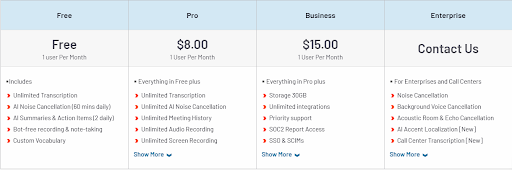
- Free Plan: Limited features with basic noise cancellation.
- Pro Plan: $12/month per user, including unlimited noise cancellation and transcription tools.
- Enterprise Plan: Custom pricing for organizations requiring team management tools and advanced features.
3. Otter.ai
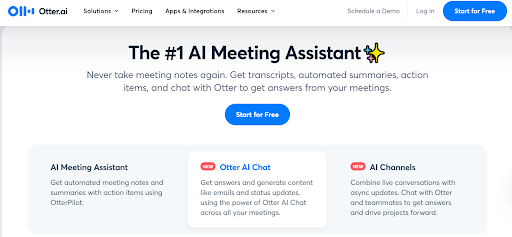
Otter.ai is a popular AI transcription tool known for its collaboration features and live note-taking capabilities during meetings.
Its aspiring and fun AI-powered meeting assistant delivers automated transcription, summaries, and action items and integrates with popular platforms.
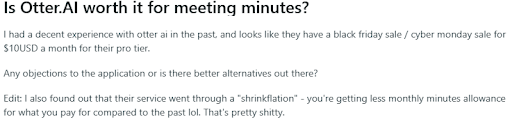
Reviews
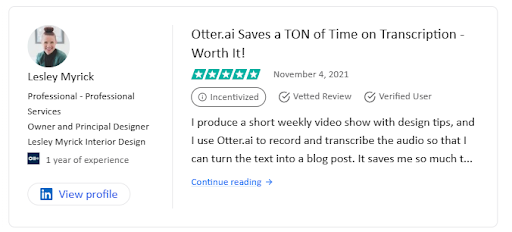
Key Features
- Automated meeting summaries and action items.
- AI-powered chat for generating emails and status updates.
- Integration with Salesforce, HubSpot, and Slack.
- Multi-platform support (iOS, Android, Chrome Extension).
- Real-time captions for in-person and virtual meetings.
- Supports team collaboration with shared notes and updates.
- Seamless integration with popular business tools (e.g., Microsoft SharePoint, Amazon S3).
Pros
- Excellent for team collaboration with shared notes and action items.
- Offers a robust free tier with essential features.
- Integrates seamlessly with Zoom, Google Meet, Salesforce, and more.
- Provides AI-powered meeting summaries and action items.
- Real-time captions for in-person and virtual meetings.
- User-friendly interface with easy setup and navigation.
Cons
- Accuracy can vary with complex accents or background noise.
- Limited advanced editing options for fine-tuning transcriptions.
- Primarily focuses on meeting-related use cases, less suited for non-meeting contexts.
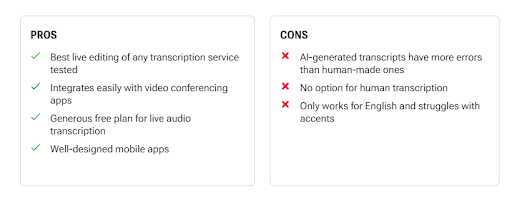
Why Choose It?
Otter.ai is perfect for professionals and educators needing real-time transcription and collaborative features.
It’s a go-to solution that requires effortless note-taking and instant sharing in high-paced environments.
Pricing
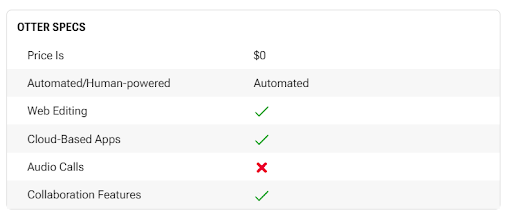
- Free Plan: 300 minutes of transcription per month with basic features.
- Pro Plan: $16.99/month for up to 1,200 minutes, including advanced transcription tools and editing options.
- Business Plan: $30/month per user, offering collaborative features and custom templates.
- Enterprise Plan: Pricing tailored to organizational needs, with added security and administrative tools.
4. Rev
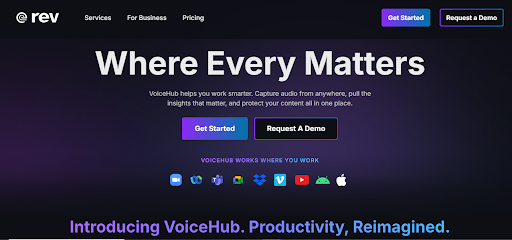
Rev offers hybrid transcription services, combining AI with human expertise to assure near-perfect accuracy.
It is exquisite in fast turnaround times, supports over 17 languages for global subtitles, and offers ADA-compliant captions, making it ideal for media, legal, and enterprise use.
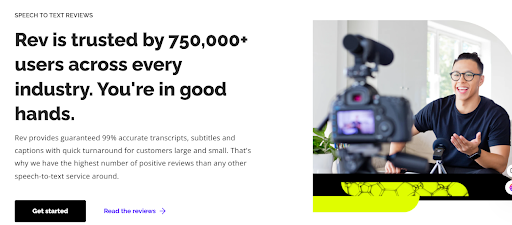
Reviews
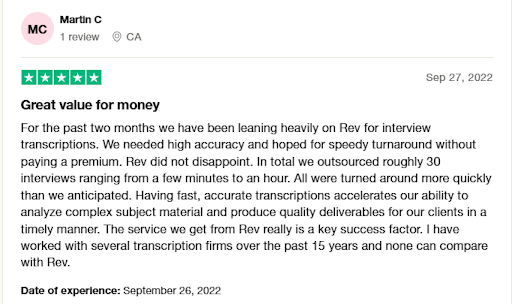
Key Features
- AI + human transcription for high accuracy.
- Supports a wide range of languages.
- Suited for legal and media use cases.
- Fast turnaround times for both AI and human transcription.
- ADA-compliant captions for accessibility.
- Integration with popular platforms for seamless workflow.
- Mobile app for on-the-go audio recording and transcription.
- Secure and private service with industry-leading protection.
Pros
- Exceptional accuracy due to AI + human combination.
- Handles complex terminology effectively, especially in legal and technical contexts.
- Supports a wide range of languages and use cases.
- Quick AI-based transcription for faster results.
- Provides ADA-compliant captions for accessibility.
Cons
- Higher costs due to human involvement in hybrid services.
- Slower turnaround time for services requiring human transcription.
- Limited to available language support for certain niche markets.
Why Choose It?
Rev is ideal for high-stakes projects like legal depositions or media production requiring utmost precision.
Its fast turnaround times and accuracy make it an excellent choice for critical needs.
It is perfect for high-stakes projects, such as legal depositions or media production, where precision and reliability are crucial.
Pricing
- AI Transcription: $0.25 per minute for automated transcription.
- Human Transcription: $1.50 per minute for highly accurate transcriptions done by professionals.
- Enterprise Solutions: Custom pricing based on bulk usage, with advanced integration options.
5. Descript
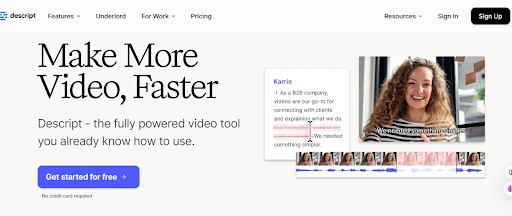
Descript merges transcription with powerful editing tools, like Green Screen, Studio Sound, and translation, for efficient content creation. It allows creators to modify audio by editing text.
It offers AI-powered features like text-based editing, automatic transcription, and filler word removal, making the content creation easier.
You can edit video and audio by simply editing the transcript, saving time and effort.
Reviews
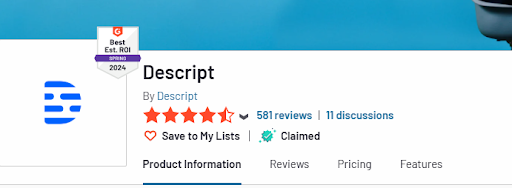
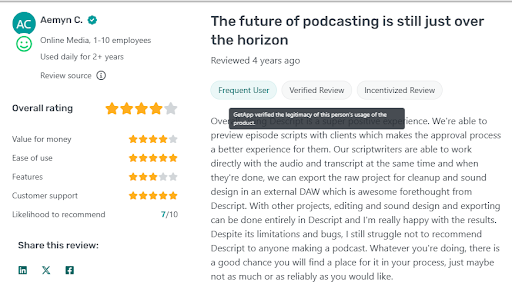
Key Features
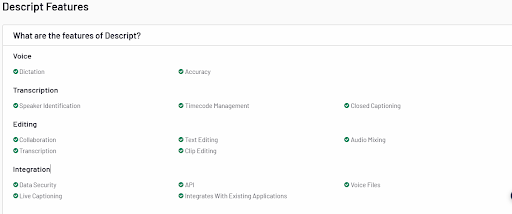
- Overdub feature for creating synthetic voiceovers.
- Audio and text editing integration.
- Ideal for podcast creators.
- Automatic transcription for fast and accurate text conversion.
- AI-powered filler word removal for cleaner audio.
- Studio Sound for enhanced audio quality.
- Multi-language translation for global audience reach.
- Green Screen AI for background replacement.
- Clip creation powered by AI to highlight key moments.
- Collaborative editing tools for team-based projects.
- Screen recording for tutorials and presentations.
- Royalty-free stock library for video and audio assets.
Pros
- Simplifies editing workflows with text-based editing.
- Versatile for both video and audio creators.
- AI-powered tools for faster and more efficient editing.
- Collaborative features for team-based projects.
- Studio-quality sound enhancement with AI.
Cons
- Limited focus on advanced transcription features compared to dedicated transcription tools.
- The Overdub feature requires a premium subscription for full access.
- Might be complex for beginners due to its range of advanced tools.
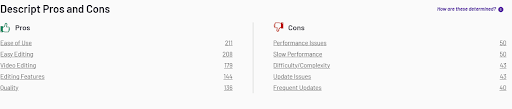
Why Choose It?
Descript is a turning point for content creators who need transcription and editing combined in a single platform.
The platform is ideal for podcasters, marketers, educators, and video creators, helping them streamline production and enhance creativity.
Pricing
- Free Plan: Basic transcription features and limited editing tools.
- Creator Plan: $15/month, including up to 10 hours of transcription and video/audio editing capabilities.
- Pro Plan: $30/month with unlimited overdub and advanced editing tools for content creators.
- Enterprise Plan: Custom pricing for large-scale content needs.
6. Trint
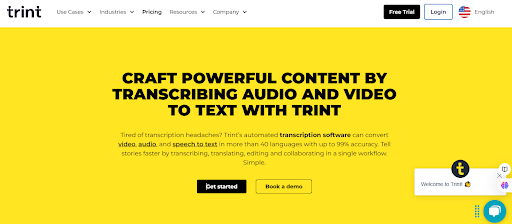
Trint is an AI transcription tool designed for global businesses, offering multilingual support and collaborative features.
Its services can convert audio and video files into text with high accuracy (99.8%) in over 98 languages.
It offers unlimited transcriptions, supports various file formats, provides speaker recognition, and ensures data privacy and security.
Reviews
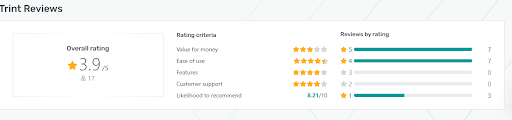
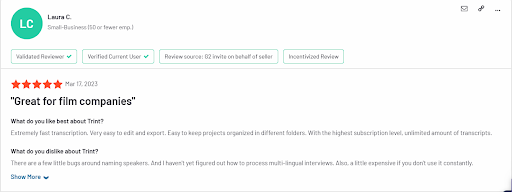
Key Features
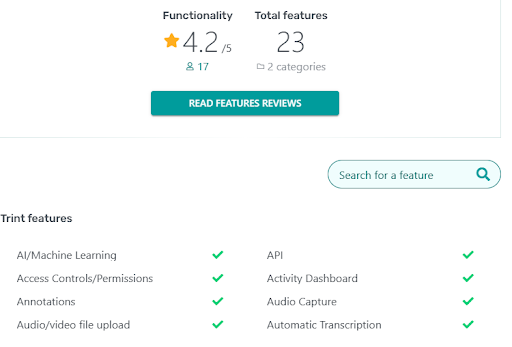
- Advanced multilingual support (98+ languages).
- Collaboration tools for team editing and real-time updates.
- Easy export to multiple formats (DOCX, PDF, TXT, SRT, VTT).
- High transcription accuracy (99.8%) powered by Whisper AI.
- Support for large file uploads (up to 10 hours/5 GB).
- Speaker recognition for clear labeling in meetings and interviews.
- Built-in translation to 134+ languages for global reach.
- Audio restoration tool to improve transcription accuracy in noisy files.
- Bulk file uploads and transcription for high-volume workflows.
- Secure and private data storage with encryption.
- Intuitive, user-friendly interface for quick file uploads and management.
Pros
- Great for international use cases with support for 98+ languages and built-in translation.
- Team collaboration is seamless with real-time editing, commenting, and version control.
- High transcription accuracy, particularly with clear audio recordings.
- User-friendly interface for easy navigation and quick uploads.
- Supports large file uploads, making it ideal for long meetings or interviews.
Cons
- Expensive for smaller businesses, especially with premium features.
- Accuracy can drop in noisy environments or with low-quality audio.
- May require higher processing power for handling large, complex files.
- Limited free version with restricted features.
Why Choose It?
Trint language versatility makes it invaluable for businesses with global operations.
You can have it for its advanced multilingual support, seamless team collaboration, high accuracy in clear audio, versatile export options, and scalability.
Pricing
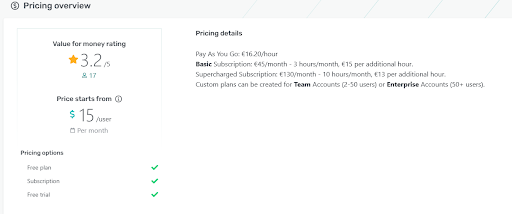
- Starter Plan: $48/month, ideal for individuals needing occasional transcription services.
- Advanced Plan: $60/month, with team collaboration tools and transcription of up to 25 files.
- Enterprise Plan: Pricing based on the number of users and specific requirements, including advanced integration options.
7. Sonix
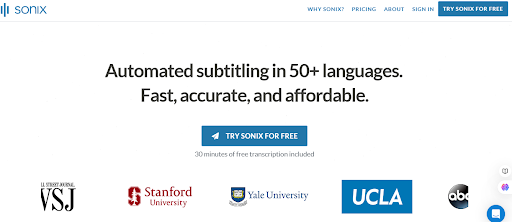
Sonix is a transcription solution with features like speaker labeling and automatic subtitle generation that are perfect for media professionals.
It includes AI analysis, automated subtitles, seamless collaboration, integrations, and enterprise-grade security, making it ideal for global teams and businesses.
Reviews

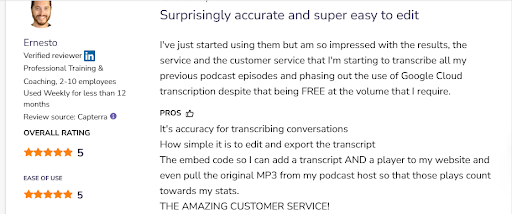
Key Features
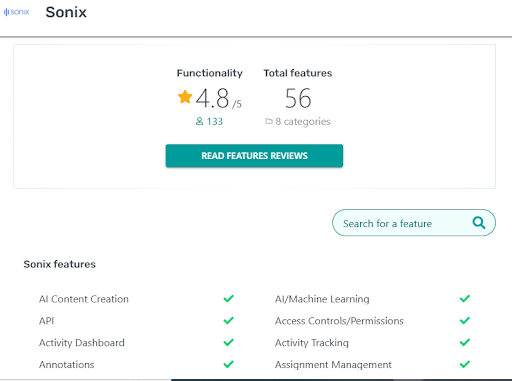
- Fast transcription with speaker identification.
- Automated generation of subtitles and closed captions.
- Cloud-based collaboration for team access and editing.
- Transcription in 50+ languages.
- AI-powered analysis and summaries.
- Easy export to various file formats.
- Secure enterprise-grade data protection.
- Seamless integration with video editing and conferencing tools.
Pros
- Quick turnaround times for audio and video files.
- Ready-for-publishing, accurate transcripts with subtitles.
- Supports 50+ languages for global accessibility.
- Seamless collaboration for team editing.
Cons
- A limited free tier with only 30 minutes of transcription.
- Subscription tiers can be costly for smaller businesses.
- May require manual adjustments for complex audio.
Why Choose It?
Sonix excels for journalists and content creators looking for transcription and subtitling in one package.
Choose Sonix for its fast, accurate transcription with speaker identification, automatic subtitles, and seamless collaboration.
It supports 50+ languages, offers AI-powered analysis, and ensures enterprise-grade security for your data.
Pricing
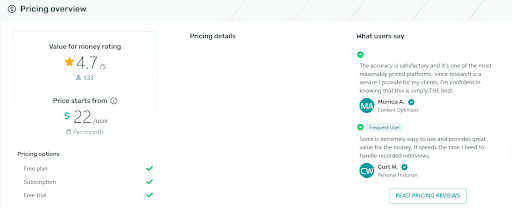
- Pay-as-You-Go: $10/hour for transcription.
- Premium Plan: $22/month with reduced transcription rates for bulk usage.
- Enterprise Plan: Flexible pricing for large projects and organizational needs, including dedicated support and integration.
8. Speechmatics
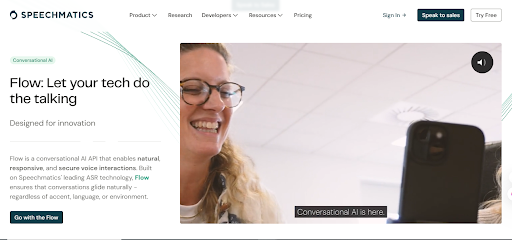
Speechmatics is a robust AI transcription tool recognized for its real-time capabilities and support for diverse languages and dialects.
Speechmatics provides enterprise-grade automatic speech recognition (ASR) technology, enabling real-time transcription, translation, and conversational AI.
With support for 50+ languages, it delivers high accuracy and low latency, even in noisy environments, making it ideal for global applications.
Reviews
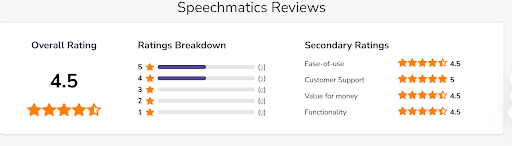
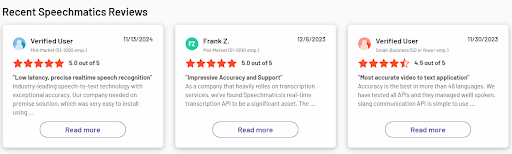
Key Features
- Real-time transcription.
- Supports multiple accents and dialects.
- Adaptable for enterprise use cases.
- High accuracy in noisy environments.
- Multi-language support (50+ languages).
- Low latency processing (<1 second).
- Seamless integration with existing workflows.
- Advanced speaker segmentation.
Pros
- High accuracy across accents and languages.
- Scalable for large organizations and global reach.
- Fast real-time transcription with low latency.
Cons
- Enterprise focus may not suit individual users.
- Limited built-in editing and customization tools.
Why Choose It?
Speechmatics is the best choice for global businesses requiring inclusivity and precision in transcription.
Pricing
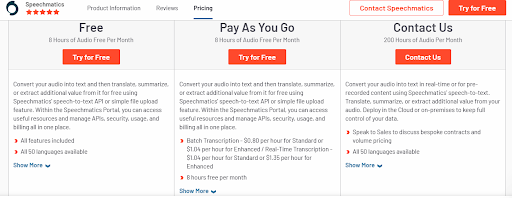
- Pay-as-You-Go: $1.25 per audio hour for transcription.
- Subscription Plans: Customised plans are available based on the volume of usage, starting at a few hours per month and continuing to large-scale enterprise requirements.
Choosing the Right AI Transcriber for Your Needs
When selecting AI transcription software, keep the following in mind:
1. Accuracy Requirements
For industries like healthcare or legal, where precision is critical, tools like Converse Smartly, Rev, or Speechmatics may be more suitable.
2. Budget
Evaluate your budget against the features offered. Tools like Otter.ai provide excellent free tiers for smaller projects, while Converse Smartly caters to enterprise needs.
3. Custom Features
Do you need multilingual support, live transcription, or editing tools? Align your choice with your specific use case.
4. Integration Capabilities
Ensure the software integrates seamlessly with the tools you already use, like Zoom, Slack, or CRM platforms.
Wrap Up
AI transcription software is shaping the future of productivity by simplifying how we handle audio and video data. From the Intuitive features of Converse Smartly to the collaborative capabilities of Otter.ai, these tools are setting new standards in automation and efficiency. Explore your options, assess your needs, and choose the tool that aligns best with your goals in 2025.


Manahil Samuel holds a Bachelor’s in Computer Science and has worked on artificial intelligence and computer vision She skillfully combines her technical expertise with digital marketing strategies, utilizing AI-driven insights for precise and impactful content. Her work embodies a distinctive fusion of technology and storytelling, exemplifying her keen grasp of contemporary AI market standards.